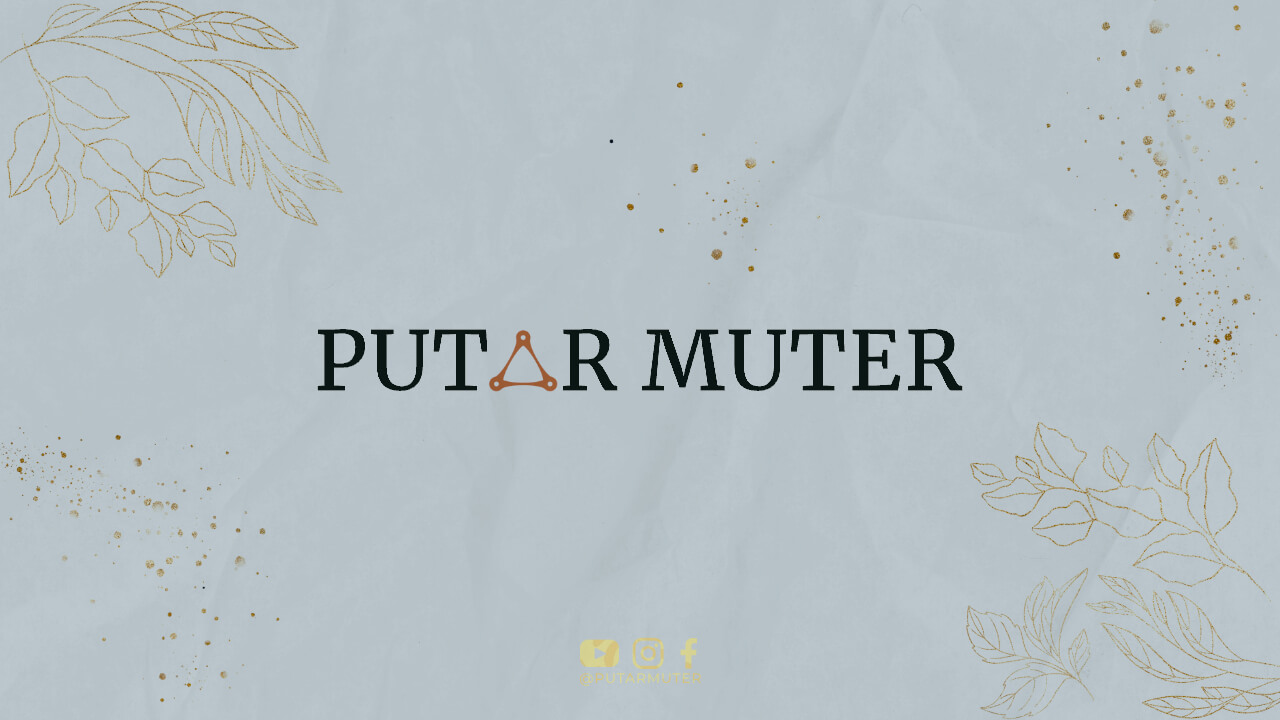Introduction
As a business owner, it is crucial to make your presence known on the internet, and one of the best ways to do that is by adding your business to Google. By doing so, you can ensure that your business appears on Google searches, maps, and other relevant platforms. In this article, we will guide you step-by-step on how to add your business to Google and increase its visibility to potential customers.
1. Sign in to Google My Business
The first step in adding your business to Google is to sign in to Google My Business. If you don’t have a Google account, create one and proceed to sign in.
2. Provide Business Information
Once you are logged in, you will be prompted to provide information about your business. This includes your business name, address, phone number, website, and category. Ensure that you enter accurate and up-to-date information.
3. Verify Your Business
In order to verify that you are the legitimate owner of the business, Google will send you a verification code via mail or phone. Follow the instructions provided to complete the verification process.
4. Optimize Your Listing
After verifying your business, it’s time to optimize your listing. Add relevant and engaging photos, a detailed description of your business, and any additional information that you think would be helpful for potential customers.
5. Manage Customer Reviews
One of the great features of Google My Business is the ability to manage customer reviews. Encourage your satisfied customers to leave reviews, and respond to both positive and negative feedback in a professional and timely manner.
6. Add Business Hours
Make sure to include your business hours on your Google My Business listing. This will help potential customers know when you are open and whether you can cater to their needs at a specific time.
7. Include Special Attributes
If your business has any special attributes, such as being wheelchair accessible or having free Wi-Fi, make sure to include them in your listing. This will help customers filter their search results based on specific needs.
8. Use Google Posts
Google Posts allows you to share updates, promotions, events, and other important information about your business. Utilize this feature to engage with your audience and keep them informed about what’s happening.
9. Add Products or Services
If applicable, add the products or services your business offers. This will provide potential customers with a better understanding of what you have to offer and increase the chances of them choosing your business over competitors.
10. Monitor Insights
Google My Business provides valuable insights about how customers find your business, the actions they take, and other useful metrics. Monitor these insights to understand your audience better and make data-driven decisions.
11. Use Local SEO Techniques
To further optimize your business’s visibility on Google, incorporate local SEO techniques. This includes using location-based keywords in your website content, obtaining backlinks from local websites, and ensuring your contact information is consistent across all online platforms.
12. Encourage Check-Ins
Encourage your customers to check-in to your business on Google. This will not only increase your visibility but also serve as social proof, showing potential customers that your business is popular and trusted.
13. Engage with Q&A
People can ask questions directly on your Google My Business listing. It’s important to regularly check and respond to these questions, as it shows that you are actively involved and willing to assist potential customers.
14. Use Google Ads
If you want to enhance your business’s visibility even further, consider using Google Ads. This pay-per-click advertising platform can help your business appear at the top of relevant search results, increasing your chances of attracting new customers.
15. Utilize Google My Business App
Download the Google My Business app to manage your listing on the go. The app allows you to update information, respond to reviews, and engage with customers directly from your mobile device.
Conclusion
Adding your business to Google is a crucial step in boosting its online visibility and attracting potential customers. By following the steps outlined in this article, you can ensure that your business appears on Google searches, maps, and other relevant platforms. So don’t wait, get started today and watch your business thrive in the digital world!