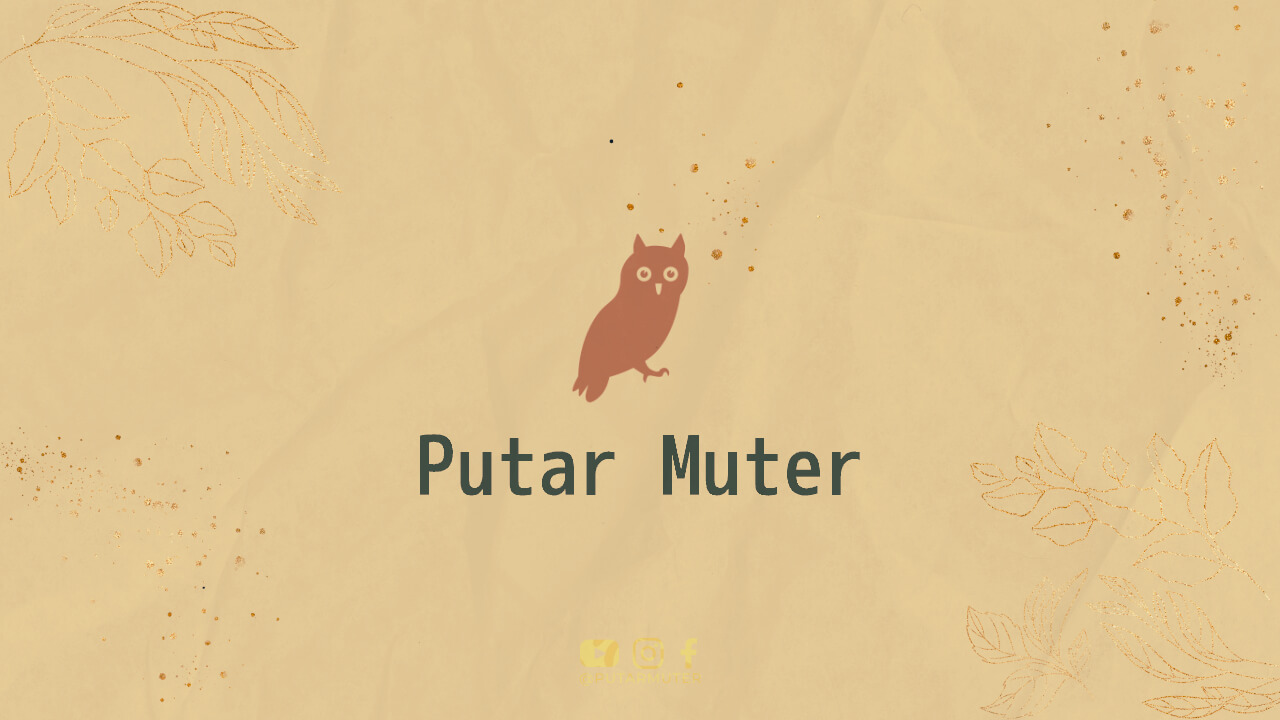Having a professional business email is crucial for establishing a credible online presence. Google offers a reliable and feature-rich email service called Google Workspace (formerly known as G Suite) that allows you to create a business email using your own domain name. In this article, we will guide you through the process of getting a business email from Google.
Step 1: Sign Up for Google Workspace
The first step is to sign up for Google Workspace. Visit the Google Workspace website and click on the “Get Started” button. Choose the plan that suits your business needs and click on “Buy” to proceed.
Fill in your business information and domain name during the registration process. If you don’t have a domain name, you can purchase one through Google or use an existing domain by verifying ownership.
Step 2: Verify Domain Ownership
After providing your domain name, you need to verify your ownership. Google provides various methods for verification, such as adding a DNS record or uploading an HTML file to your website’s root directory. Follow the provided instructions to complete the verification process.
Step 3: Set Up Email Accounts
Once your domain ownership is verified, you can start setting up email accounts for your business. Sign in to your Google Workspace admin console and navigate to the Gmail section. Click on “Users” and then “Add new user” to create a new email account.
Fill in the required information for the user, including their first and last name, desired email address, and password. You can also choose additional settings, such as granting administrative privileges or enabling two-step verification for enhanced security.
Step 4: Customize Email Settings
Google Workspace offers various customization options to tailor your business email according to your preferences. You can set up email routing, configure email aliases, create distribution lists, and apply security measures like spam filters and email encryption. Explore the admin console to access these settings and make adjustments as needed.
Step 5: Accessing Your Business Email
Once your email accounts are set up, you can access them through the Gmail interface or any email client that supports IMAP or POP protocols. To access your email through Gmail, simply sign in using your business email address and password. You can also configure email clients like Microsoft Outlook or Apple Mail to send and receive emails using your Google Workspace account.
Step 6: Collaborating with Google Workspace
Google Workspace offers more than just email. It provides a suite of productivity tools such as Google Docs, Sheets, Slides, and Drive. These tools enable seamless collaboration within your business, allowing multiple users to work together on documents in real-time. Explore these features to enhance productivity and streamline your business operations.
Step 7: Mobile Access
With Google Workspace, you can access your business email and documents on the go. Simply download the Google Workspace mobile app on your iOS or Android device and sign in using your business email credentials. Stay connected with your team and manage your business efficiently, even while away from your desk.
Conclusion
Getting a business email from Google is a straightforward process with the help of Google Workspace. By following the steps outlined in this article, you can create a professional email address using your own domain name, customize email settings, collaborate with team members, and access your emails on various devices. Establishing a professional online presence has never been easier!