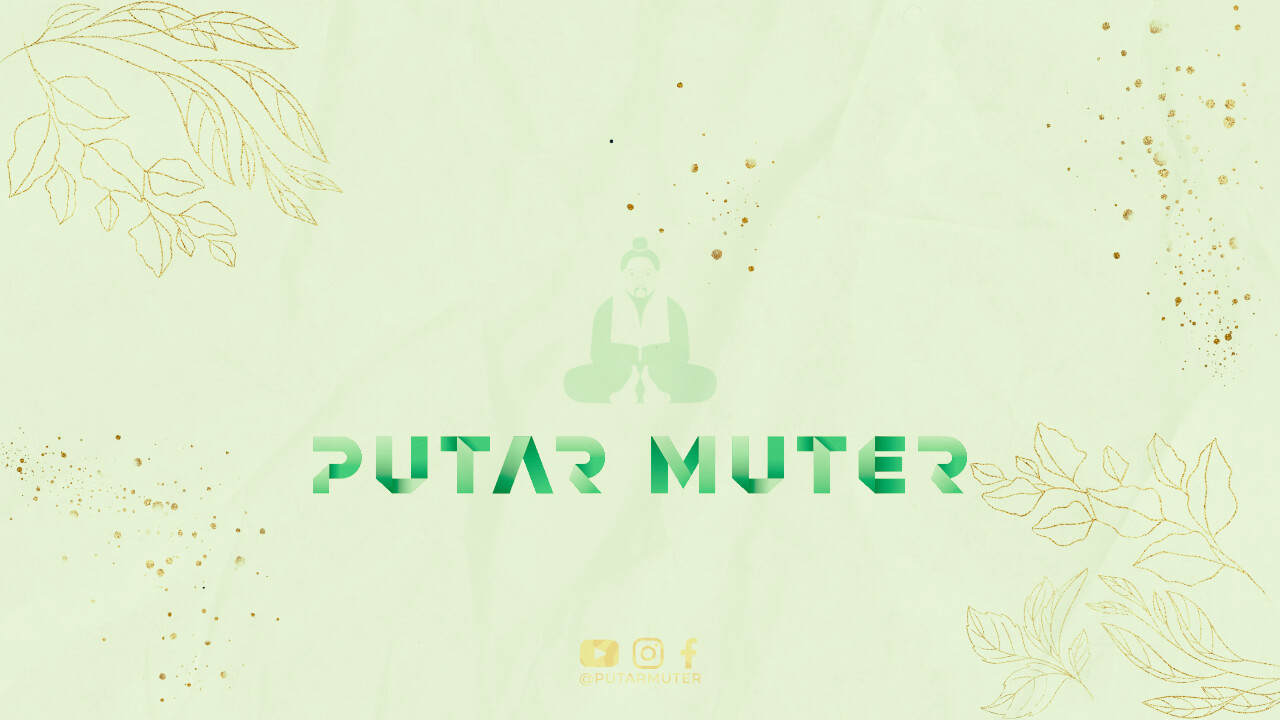Introduction
Google Ads has become an indispensable tool for businesses to reach their target audience effectively. With its wide reach and precise targeting options, Google Ads can help businesses drive more traffic, generate leads, and increase conversions. In this article, we will guide you through the process of using Google Ads for your business and maximizing its benefits.
1. Set Clear Goals
Before diving into Google Ads, it’s crucial to define your business goals. Whether you want to increase website traffic, boost sales, or raise brand awareness, having clear objectives will help you create effective ad campaigns.
2. Understand Your Target Audience
Knowing your target audience is essential for running successful Google Ads campaigns. Research your customers’ demographics, interests, and online behavior to tailor your ads accordingly. This will ensure that your ads are shown to the right people, increasing the chances of conversions.
3. Keyword Research
Perform thorough keyword research to discover the words and phrases your potential customers are using to search for products or services similar to yours. Use Google’s Keyword Planner or other keyword research tools to identify relevant keywords with high search volumes and low competition.
4. Create Compelling Ad Copy
Your ad copy is the first impression potential customers will have of your business. Craft compelling and concise headlines and descriptions that highlight the unique selling points of your products or services. Use strong calls-to-action to encourage users to click on your ads.
5. Choose the Right Ad Format
Google Ads offers various ad formats, including text ads, display ads, video ads, and more. Consider the nature of your business and the preferences of your target audience to select the most suitable ad format. Test different formats to see which ones yield the best results.
6. Optimize Landing Pages
A well-optimized landing page can significantly impact the success of your Google Ads campaigns. Ensure that your landing pages are relevant to the ad content and provide a seamless user experience. Optimize them for fast loading speed, mobile responsiveness, and clear call-to-action buttons.
7. Set a Realistic Budget
Google Ads allows you to set a daily budget for your campaigns. Start with a realistic budget and monitor your ad performance closely. Increase or decrease your budget based on the results you achieve. It’s important to find the right balance between cost and return on investment (ROI).
8. Utilize Ad Extensions
Ad extensions enhance your ads by providing additional information and options to potential customers. Use extensions like sitelinks, callouts, and structured snippets to make your ads more relevant and appealing. Ad extensions can improve your ad’s visibility and increase click-through rates.
9. Monitor and Analyze Performance
Regularly monitor and analyze the performance of your Google Ads campaigns. Use Google Ads’ built-in analytics tools or connect your account to Google Analytics for more detailed insights. Identify which ads and keywords are performing well and make data-driven optimizations to improve your results.
10. A/B Testing
Experiment with different ad variations, landing page designs, and targeting options through A/B testing. Split your audience and show different versions of your ads to see which ones yield better results. Continuously optimize your campaigns based on the insights gained from testing.
11. Geo-Targeting
If your business operates in specific geographic regions, use Google Ads’ geo-targeting feature to show your ads only to users in those areas. This helps you reach a more relevant audience and maximize your ad spend.
12. Remarketing
Remarketing allows you to target users who have previously interacted with your website or ads. Set up remarketing campaigns to remind these users about your business and encourage them to return. Remarketing can be a powerful tool to increase conversions and brand loyalty.
13. Ad Scheduling
Consider the time of day or week when your target audience is most likely to engage with your ads. Use ad scheduling to display your ads at specific times, ensuring maximum visibility and relevance.
14. Competitor Analysis
Analyze your competitors’ Google Ads campaigns to gain insights into their strategies. Identify their strengths and weaknesses and use this information to differentiate your own ads and stand out in the market.
15. Mobile Optimization
With the increasing use of mobile devices, it’s crucial to optimize your ads and landing pages for mobile users. Ensure your website is mobile-friendly, and your ads are displayed correctly on various mobile devices.
16. Negative Keywords
Include negative keywords in your campaigns to prevent your ads from showing for irrelevant searches. This helps improve ad targeting and reduces wasted ad spend.
17. Quality Score
Google assigns a quality score to each keyword in your campaign, based on factors like ad relevance, click-through rate, and landing page experience. Aim to improve your quality score by optimizing your ads and landing pages, as a higher quality score can lower your cost per click and improve ad positioning.
18. AdWords Editor
Consider using the AdWords Editor tool to manage and make bulk changes to your Google Ads campaigns. It provides a more efficient way to edit and optimize your ads, saving you time and effort.
19. Conversion Tracking
Set up conversion tracking to measure the success of your Google Ads campaigns. Track actions like purchases, form submissions, or newsletter sign-ups to understand the effectiveness of your ads and make informed decisions.
20. Display Network
Expand your reach by utilizing Google’s Display Network, which allows you to display your ads on relevant websites, mobile apps, and YouTube videos. Use compelling visuals and engaging ad formats to capture the attention of your target audience.
21. Video Ads
Video ads can be highly effective in conveying your brand message and capturing users’ attention. Create engaging and informative video ads to showcase your products or services. Host your videos on YouTube and leverage Google Ads to reach a wide audience.
22. Google Ad Grants
Non-profit organizations can apply for Google Ad Grants, which provide free advertising credits on Google Ads. If eligible, take advantage of this program to increase your organization’s online visibility and drive more donations or volunteer sign-ups.
23. Ad Policy Compliance
Ensure your ads comply with Google’s advertising policies to avoid any potential issues. Familiarize yourself with the policies and guidelines to create ads that are within the acceptable limits and resonate well with your target audience.
24. Regular Account Maintenance
Maintain your Google Ads account regularly by reviewing and optimizing your campaigns. Pause underperforming ads, adjust bids, add new keywords, and refine your targeting to continuously improve your ad performance.
25. Support and Resources
Take advantage of Google’s support and resources for advertisers. Google Ads provides extensive documentation, tutorials, and a dedicated support team to assist you in maximizing the effectiveness of your ad campaigns.
26. Test and Iterate
Never stop testing and iterating your Google Ads campaigns. The digital advertising landscape is constantly evolving, and consumer behavior changes over time. Stay updated with industry trends and adapt your strategies accordingly to stay ahead of the competition.
27. Measure ROI
Regularly measure the return on investment (ROI) of your Google Ads campaigns. Calculate the revenue generated from your ads and compare it to the cost of running those ads. This will help you determine the profitability and effectiveness of your advertising efforts.
28. Continuous Learning
Google Ads is a complex platform with numerous features and options. Keep learning and exploring new strategies to enhance your advertising skills. Attend webinars, read industry blogs, and stay informed about the latest updates and best practices.
29. Stay Competitive
Competition in the digital advertising space is fierce. Keep an eye on your competitors and industry trends to identify new opportunities and stay competitive. Adapt and innovate your ad campaigns to stay relevant and capture the attention of your target audience.
30. Conclusion
Using Google Ads for your business can be a game-changer in reaching your target audience and driving growth. By setting clear goals, understanding your target audience, and implementing effective strategies, you can harness the power of Google Ads to increase brand visibility, generate leads, and boost conversions. Stay proactive, monitor performance, and continuously optimize your campaigns to achieve long-term success in the ever-evolving digital advertising landscape.