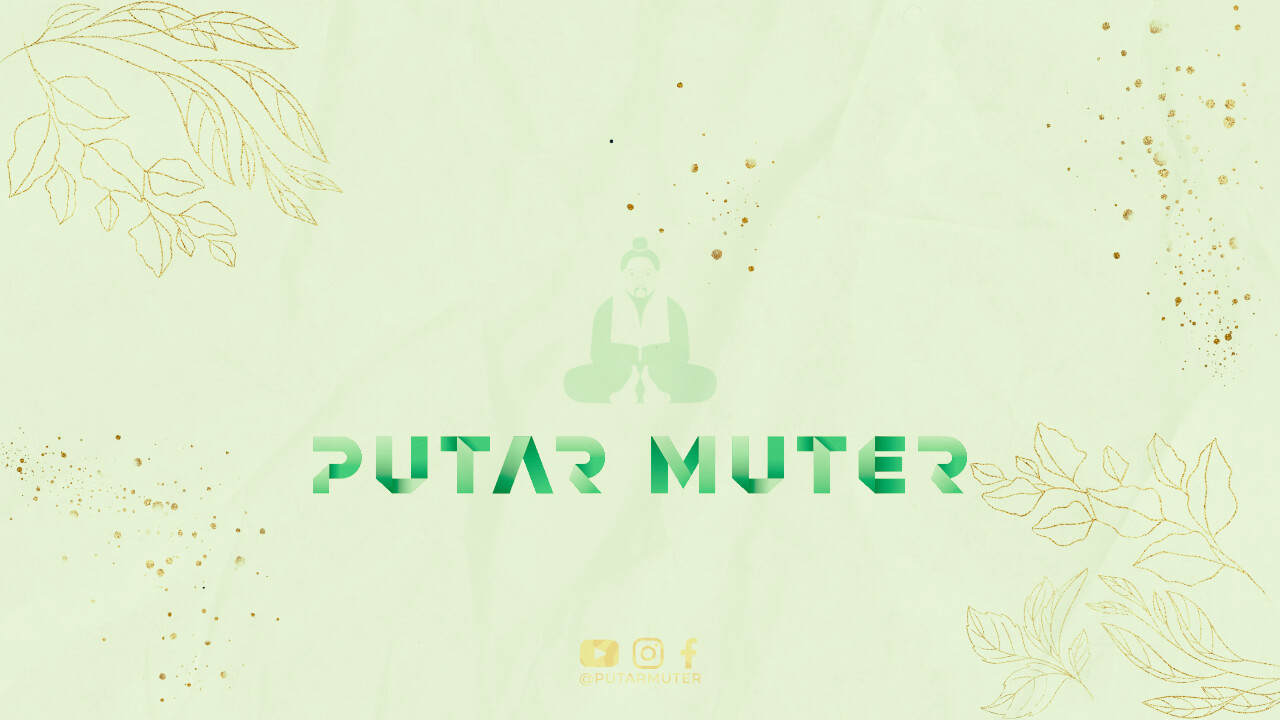Google Workspace Business, formerly known as G Suite, is a collection of cloud-based productivity and collaboration tools developed by Google. It provides businesses with a suite of applications to enhance communication, productivity, and collaboration within their organizations. With Google Workspace Business, companies can streamline their workflows, improve team collaboration, and increase overall efficiency.
Key Features of Google Workspace Business
1. Gmail: Google Workspace Business offers a professional email solution with a custom domain name, advanced spam filtering, and ample storage space.
2. Google Drive: This cloud storage service allows businesses to store and share files securely. It offers ample storage space, file synchronization across devices, and advanced file sharing options.
3. Google Docs: A powerful word processing tool that enables real-time collaboration on documents. Multiple team members can work on the same document simultaneously, making it easy to edit and share files.
4. Google Sheets: An online spreadsheet application that allows businesses to create, edit, and share spreadsheets. It offers advanced formulas, data visualization tools, and the ability to work on spreadsheets together in real-time.
5. Google Slides: A presentation tool that allows users to create, edit, and share presentations. It offers various templates, transition effects, and collaborative features for teams to work on presentations together.
6. Google Meet: A video conferencing tool that enables businesses to hold online meetings with colleagues or clients. It supports high-definition video calls, screen sharing, and integration with other Google Workspace applications.
7. Google Calendar: A shared calendar application that allows teams to schedule and organize meetings, events, and appointments. It offers reminders, notifications, and the ability to view colleagues’ availability.
8. Google Forms: An online form creator that enables businesses to gather information through surveys, questionnaires, and feedback forms. It offers customizable templates and easy data collection.
9. Google Sites: A website builder that allows businesses to create and share internal or external websites. It offers drag-and-drop functionality, templates, and the ability to collaborate on website creation.
10. Google Chat: A messaging platform that facilitates real-time communication and collaboration among team members. It offers individual and group chat options, file sharing, and integration with other Google Workspace applications.
Benefits of Google Workspace Business
1. Enhanced Collaboration: Google Workspace Business enables team members to work together on documents, spreadsheets, and presentations in real-time, enhancing collaboration and productivity.
2. Secure and Reliable: Google Workspace Business provides advanced security features, including data encryption, two-factor authentication, and regular backups, ensuring the safety of business data.
3. Scalable and Flexible: Businesses can easily add or remove users as their team grows or changes. Google Workspace Business offers flexible pricing plans to accommodate different business sizes and needs.
4. Seamless Integration: The suite of Google Workspace Business applications seamlessly integrates with each other, allowing for smooth workflow transitions and efficient data sharing.
5. Mobile Access: Google Workspace Business applications are accessible from various devices, including smartphones and tablets, enabling teams to work remotely and stay connected on the go.
Conclusion
Google Workspace Business is a comprehensive suite of cloud-based productivity and collaboration tools designed to enhance communication, streamline workflows, and improve overall efficiency within businesses. With its wide range of applications and seamless integration, it offers businesses the flexibility and scalability they need to succeed in today’s digital world.